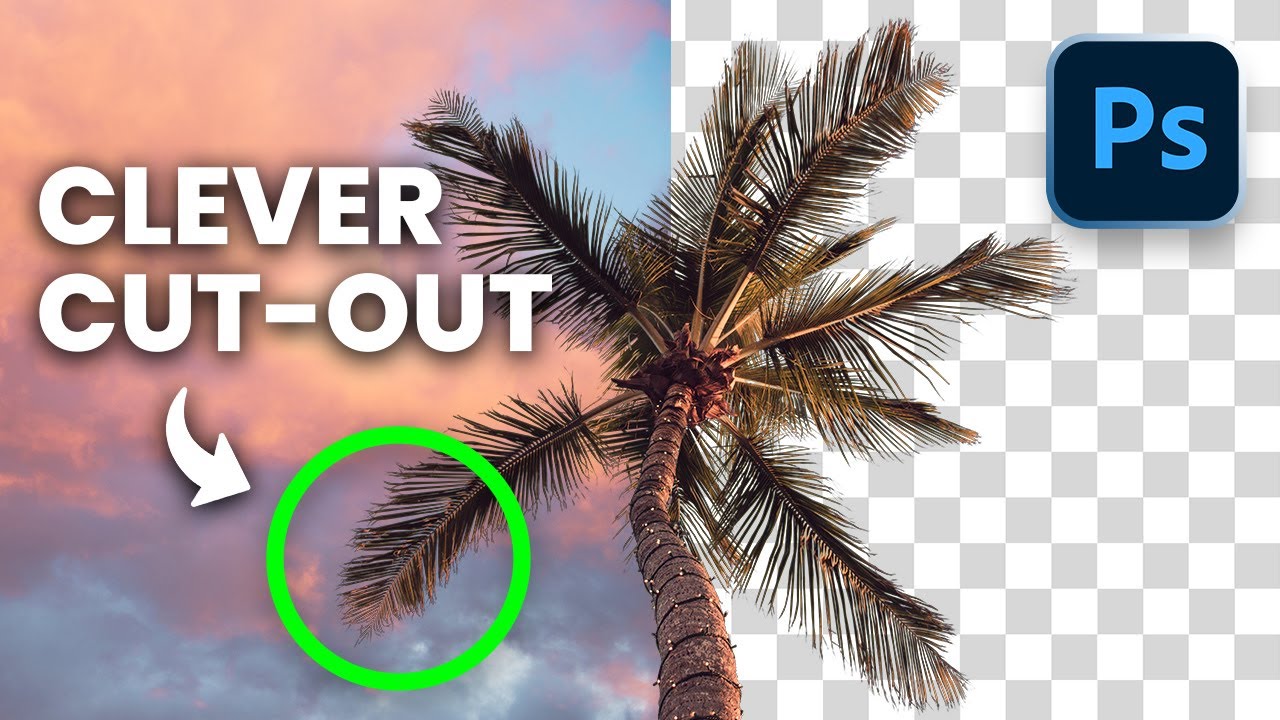Watch next: https://youtu.be/eJz6j8WjILg
⭕ Photoshop Free Trial
https://bit.ly/Photoshop_Trial
⭕ Latest Adobe CC Offers & Discounts (choose your region)
https://bit.ly/Adobe-CC-Plans
↓ Unlimited stock photos and videos
https://1.envato.market/c/2657494/298927/4662
↓ Get 10 Free Photos from Adobe Stock
https://adobe.prf.hn/click/camref:1100lrdkk/destination:https%3A%2F%2Fstock.adobe.com%2F
↓ My favorite AI tool that beats Google Search (Earn $10 when signing-up):
https://perplexity.ai/pro?referral_code=HIX35AY6
↓ Photo used in the video
https://www.pexels.com/photo/low-angle-photography-of-coconut-tree-1068989/
↓ Gear that I use to create videos:
https://kit.co/cristikerekes
DISCLAIMER:
Some of the links below may be affiliated links. This means I earn comission when someone buys a service/product or signs up to a platform using my links. It’s not costing you anything extra, instead it’s a good way to support what I do here on YouTube.
↓ Socials
Twitter: http://twitter.com/cristikerekes
Instagram: http://instagram.com/cristikerekes