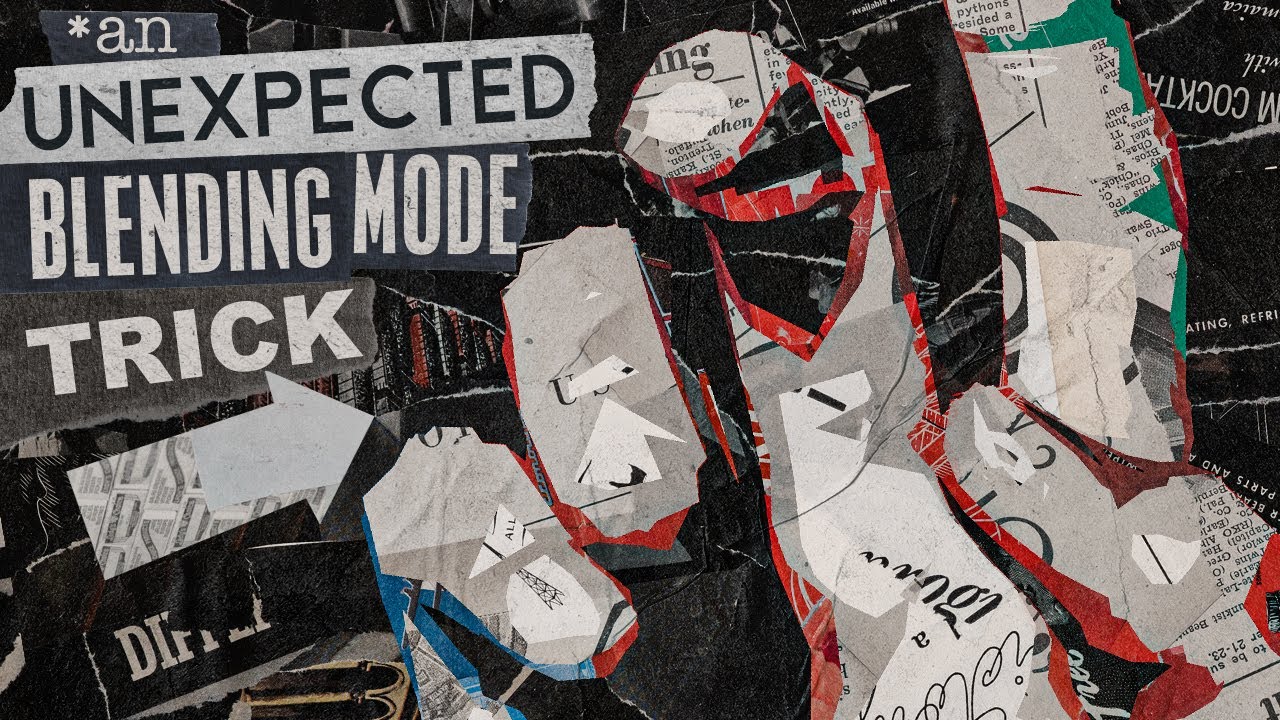In this Photoshop tutorial, we’ll check out a technique for replacing an entire image with a set of hand-built collage textures. Using blending modes to “green screen” textures into an image, this approach creates a totally adjustable live effect. Download the free collage textures and more below!
Free textures used in this tutorial and more:
Enjoying the Texturelabs assets and channel? A tiny bit of help goes a long way toward keeping the project up and running!
https://www.patreon.com/texturelabs
Connect:
Insta, Facebook, Twitter tag: @texturelabs
Facebook – https://www.facebook.com/texturelabs
Instagram – https://www.instagram.com/texturelabs